selepas puas tekan
delete = tak boleh..error..
shift + delete = tak boleh..error..
cut = tak boleh..error..
guna tune-up shredder = tak boleh..error..
rename = tak boleh..error..
pening mcm mana nk buang..tlg otai2 sekalian..please!!!


 TAK BOLEH DELETE
TAK BOLEH DELETE
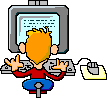

 Re: TAK BOLEH DELETE
Re: TAK BOLEH DELETE

 Re: TAK BOLEH DELETE
Re: TAK BOLEH DELETE
 Re: TAK BOLEH DELETE
Re: TAK BOLEH DELETE
 Re: TAK BOLEH DELETE
Re: TAK BOLEH DELETE

 Re: TAK BOLEH DELETE
Re: TAK BOLEH DELETE
 Re: TAK BOLEH DELETE
Re: TAK BOLEH DELETEStart -> Run -> taip cmd -> taip cd C:\Documents and Settings\%userprofile%\Desktop -> taip del [Torrentsworld.net] - Night at the Museum 2 Battle of the Smithsonian DVDRIP XviD-[aXXo].t0rrent



 Re: TAK BOLEH DELETE
Re: TAK BOLEH DELETE
 Re: TAK BOLEH DELETE
Re: TAK BOLEH DELETERazi_IBM wrote:no,
just 'cd %userprofile%\desktop'
variable %userprofile% is already including its earlier directory(as stated on system variable)
Start -> Run -> taip cmd enter -> taip cd %userprofile%\Desktop enter -> taip del [Torrentsworld.net] - Night at the Museum 2 Battle of the Smithsonian DVDRIP XviD-[aXXo].t0rrent enter


 Re: TAK BOLEH DELETE
Re: TAK BOLEH DELETE
 Re: TAK BOLEH DELETE
Re: TAK BOLEH DELETEryna168 wrote:problem TS ni ala2 problem rina gak.. problem rina lak, bila rina download sesuatu file, file tu akan automatik save kat dpn skrin laptop n desktop..bila rina delete file tu kat shortcut dpn skrin tu, yg dlm desktop pun ilang..naper leh mcm tu ek? camne nak ilangkn icon benda yg kita save tu dr skrin n kekalkan dlm desktop jer..
**maaf TS tumpang thread..persoalan kita cam sama jer cuma agak berbeza sedikit.
Start -> Run -> taip cmd enter -> taip cd %userprofile%\Desktop enter -> taip del Nama.File.Yang.Nak.Kena.Delete.Tu enter


 Re: TAK BOLEH DELETE
Re: TAK BOLEH DELETE

 Re: TAK BOLEH DELETE
Re: TAK BOLEH DELETE
 Re: TAK BOLEH DELETE
Re: TAK BOLEH DELETE
 Re: TAK BOLEH DELETE
Re: TAK BOLEH DELETE
 Re: TAK BOLEH DELETE
Re: TAK BOLEH DELETE
 Re: TAK BOLEH DELETE
Re: TAK BOLEH DELETE
 Re: TAK BOLEH DELETE
Re: TAK BOLEH DELETE

 Re: TAK BOLEH DELETE
Re: TAK BOLEH DELETE

 Re: TAK BOLEH DELETE
Re: TAK BOLEH DELETE