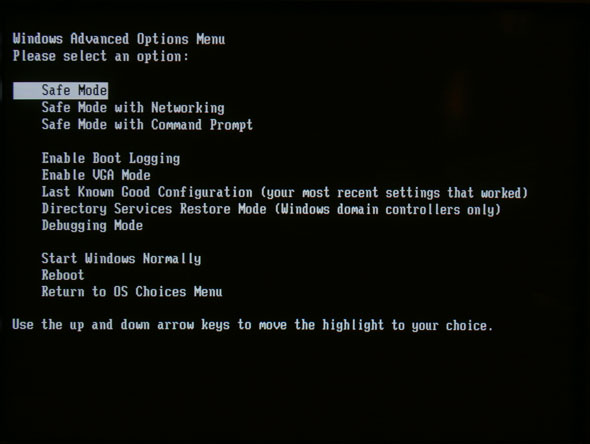If this is the first time you've seen this stop error sceen, restart your computer. If this screen appears again, follow
these steps;
Technical information:
*** STOP: 0X0000007B (0XF7CA524, 0XC0000034, 0X00000000, 0X00000000)
komputer ak jadi macam nie selepas boot screen kuar..... ak pun tak tahu nape bleh jadi camnie....
bleh tak bagi tahu sikit aper masalh yg menyebabkan jadi begini dan kenapa ianya terjadi.... penting sangt2 nie....